
Youngsters nowadays are in contact with new technology very often, and there are concerns that their vision may significantly deteriorate as a result. Are you watching how your child uses the PC – how far away they are holding the tablet? How often do they watch their favourite shows on TV?
Our vision must be in good shape because 80% of all information is assimilated through the eyes. In order to maintain healthy vision, the child’s posture is also very important when using electronic devices:
– when your child sits on an armchair or sofa (holding a laptop/ tablet on their lap), there must be support under the bottom part of the backbone, in the form of a pillow which fills the gap between the upper part of seat and the backbone; the spine will be relieved as it won’t be so “tense”; furthermore a stand should be placed underneath the device on top of the lap (for example: a pillow) in order to position it at a comfortable angle;
– when your child is sitting on a chair with a device on a desk the upper part of the backbone must be upright (our baby must not slouch!) – at an angle of 90 degrees in relation to surface of the desk; the laptop should be at such an angle that the child looks straight at the screen.
More about ergonomics when working with computers can be found here:
What should you know regarding the safe use of electronic devices?

1.The safe norm as far as the use of electronic devices by children of school age is considered to be one hour!
2. In the case of younger children the time they spend in front of a screen should be even shorter (less than 1 hour daily).
In 2015 one of the first online surveys was conducted in Poland regarding the usage of mobile devices by small children. Over a thousand questionnaires were completed.
How long do children spend in front of a screen? –> “Asked about the amount of time their children spent doing activities directly connected with the use of electronic devices, parents responded – from five minutes to a few hours…”On average the majority of the time was devoted to watching films and playing online games, the rest of the time was spent playing with the smartphone/ tablet for no specific reason, however it was still half an hour on average.”. (“USAGE OF MOBILE DEVICES BY SMALL CHILDREN IN POLAND”, Nobody’s Children Foundation)

Report: “USAGE OF MOBILE DEVICES BY SMALL CHILDREN IN POLAND”, Nobody’s Children Foundation, 2015.
effective-eye-protection-using-digital-devices
3. Children of only a few years old should not have their own electronic devices.
It turns out that most children aged 2-6 years old have their own electronic device. This is not good news! We’re very sorry to say that parents who buy electronic devices for their small children are not aware that they are doing a bad thing!
effective-eye-protection-using-digital-devices

The best approach is to sit in front of the computer with your child and show them something, play with them, play online with them.
Analysis of data shows that:“On average it is fairly unusual for parents to be present when their children are playing online games: in case of each medium less than a half of all parents whose children play online sometimes or always accompany their children and approximately 45% accompany their children occasionally.”
How often do you, or any other adults keep your child company when they…?(keeping the child company when they are using a mobile device, in %):
– Browsing the internet: ALWAYS (65%), SOMETIMES (30%), NEVER (2%);
– Playing games: ALWAYS (45%), SOMETIMES (45%), NEVER (5%);
– Watching films/ short videos on smartphone/tablet: ALWAYS (62%), SOMETIMES (35%), NEVER (3%);
– Searching the internet (films, applications): ALWAYS (61%), SOMETIMES (34%), NEVER (2%);
– Playing games on the smartphone/ tablet or using any mobile application: ALWAYS (48%), SOMETIMES (45%), NEVER (5%);
– Playing with the smartphone/ tablet for no specific reason: ALWAYS (56%), SOMETIMES (37%), NEVER (5%),
Chosen data: Chart 5., Report: “USAGE OF MOBILE DEVICES BY SMALL CHILDREN IN POLAND”, Nobody’s Children Foundation, 2015.
effective-eye-protection-using-digital-devices

4. DO NOT USE a computer or smartphone before sleep. Light emitted from the screen stimulates you (may be a cause for sleeplessness!) and makes falling asleep harder.
5. As far as potential harm caused to eyesight, large screens are the most dangerous. In the case of very wide screens (of a large diagonal) the viewer should be at least 50 cm away from the screen, with the screen placed within the field of vision. It allows to avoid involuntary drewing on a chair.
How can we, in a simple way, check if we are keeping an appropriate distance from the screen?
With the help of a sheet of A4 paper! A sheet of A4 paper is approximately 30 cm long so if it does not fit in the space between us and the screen we are sitting too close. The ideal distance from the screen is about one and a half sheets of paper long.
6. THE SCREEN should not be the only source of light in the room. Ideally there should be a light behind the screen – maybe a small spotlight – and it should be little bit less bright than the light emitted by the screen.
7. The SCREEN should be placed at the distance of your out-stretched arm (in the case of LCD screens, computers, laptops).
8. MOBILE DEVICES (SMARTPHONE, TABLET, E-BOOK, IPAD) should be kept at a safe distance of 25-35 cm from your eyes and a little lower than eye level.
9. ADJUST the brightness of the screen! Place a white sheet of paper near the screen and on this basis adjust the brightness of the screen. The screen should be of a brightness close to that of the “brightness” of the sheet of paper.
effective-eye-protection-using-digital-devices
10. Set the screen at an appropriate angle – in such a way that light from the room or outside is not reflected by the display.
11. THE EYE LINE SHOULD BE STRAIGHT OR A LITTLE BIT LOWER THAN THE SCREEN:

Male business executive using laptop in office. Designed by peoplecreations/Freepik
13. Air conditioning, a stream of air from an electric fan can dry out the eyes – that is why you should never sit in a place in which air “blows” directly on your face.
14. Ideal for regular work with digital device are anti-glare LCD panels which do not reflect light. When the panel is fluorescent the screen should be covered with a special layer of low degree light-reflective material.
15. Every hour when working in front of a screen, take a 10 or 15 minute break in order to look into the distance and move your eyes up and down, left and right. This is to avoid so-called accommodative spasm*.
*What is accommodation? The lens of the eye has the ability to “accommodate” (absolute accommodation). Accommodation enables us to see objects in the distance and also up close. The shape and “breaking power” of the lens changes with the help of the tension of the circular fibre of the eye’s cilium muscle.
*What is accommodative spasm? When we look into the distance the cilium muscle is relaxed. When we look at something close up the muscle is tight. The eye is not able to quickly adjust when we look longer at an object which is placed close to us, e.g. a smartphone screen. For some time after we have directed our sight from the screen to an object in the distance, the distant object appears unclear.
effective-eye-protection-using-digital-devices
We offer two irreplaceable “loosening” exercises which will help to lower the tension of eye accommodation:
- I. Place your finger (or a pen or pencil) at a distance of 20 cm from your eyes. Look closely at it then direct your sight very quickly to an object in the distance; repeat several times;
- II. Close your eyes for 10 seconds then open them and blink for another minute. Blinking helps to moisturise the eyes.
Take care of your sight on a regular basis – even short breaks when reading or using digital devices bring relief to your eyes tired with strenuous work.
16. Use eye drops regularly. The best ones are those in disposable containers as they have a limited expiry period – they are free from preservatives.
effective-eye-protection-using-digital-devices

Stressed woman using mobile phone at home. Photo by peoplecreations, Freepik
effective-eye-protection-using-digital-devices
HERE THEY ARE – A FEW TRUE LIFE STORIES! THIS IS NOT THE WAY YOU SHOULD USE MOBILE DEVICES:

This position strains the child’s eyes severely as the screen is placed below eye level.

Electromagnetic waves emitted by smartphones, mobile phones during connection are harmful to your health. Don’t speak over the phone when you are close to your child. In this situation it is also visible that a tablet, which emits high-energy visible light, is placed close to the child.
effective-eye-protection-using-digital-devices

This position strains your eyes severely as the screen is definitely too close to the eyes!
effective-eye-protection-using-digital-devices

The screen is below eye level!
effective-eye-protection-using-digital-devices

The child should not have their own computer!
effective-eye-protection-using-digital-devices

A PC should not rest directly on the knees. Solution: a table/ a pillow.
effective-eye-protection-using-digital-devices
___________________________________
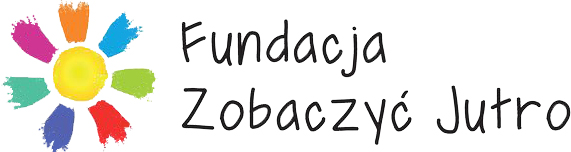
Najnowsze komentarze